The Visualizer is used for visualizing many things such as the Collision Volume of a Game Object, points in space, line segments, and rays. More...
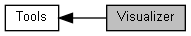
Functions | |
| static void | Visualizer::ShowCollisionVolume (const CollisionVolume &collisionVolume) |
| Shows the Collision Volume to be rendered. More... | |
| static void | Visualizer::ShowCollisionVolume (const CollisionVolume &collisionVolume, const Vect &color) |
| Shows the Collision Volume to be rendered. More... | |
| static void | Visualizer::ShowCollisionVolume (const CollisionVolume &collisionVolume, const Vect &color, int depth) |
| Shows the Collision Volume to be rendered. More... | |
| static void | Visualizer::ShowRay (const Vect &start, const Vect &direction, float length, const Vect &color=Visualizer::DEFAULT_COLOR) |
| Shows a ray in space to be rendered. More... | |
| static void | Visualizer::ShowRay (const Vect &start, const Vect &direction, const Vect &color=Visualizer::DEFAULT_COLOR) |
| Shows a ray in space to be rendered. More... | |
| static void | Visualizer::ShowPointAt (const Vect &position, const Vect &color=Visualizer::DEFAULT_COLOR) |
| Shows a point in space to be rendered. More... | |
| static void | Visualizer::ShowLineSegment (const Vect &position_1, const Vect &position_2, const Vect &color=Visualizer::DEFAULT_COLOR) |
| Shows a line segment in space to be rendered. More... | |
Detailed Description
The Visualizer is used for visualizing many things such as the Collision Volume of a Game Object, points in space, line segments, and rays.
The Visualizer is a tool for the user to use to for visualzing collider model. This can aid in debugging collisions. To use it you must include Visualizer.h header file. You may pass in a Vector for the color or use the Colors namespace for using preset color.
Here are some methods that you may want to call (shown with some input examples)
Here is an example of how this can be used for debugging collisions.
Here is an example of how this can be used for debugging collisions with Octree.
Here is another example of how the visualizing the point, line segment, and ray could be used.
Function Documentation
◆ ShowCollisionVolume() [1/3]
|
inlinestatic |
Shows the Collision Volume to be rendered.
Depth is only used for Octree Collision models. All other collsion volumes ignore depth value.
- Parameters
-
collisionVolume The collision volume.
◆ ShowCollisionVolume() [2/3]
|
inlinestatic |
Shows the Collision Volume to be rendered.
- Parameters
-
collisionVolume The collision volume. color The color.
◆ ShowCollisionVolume() [3/3]
|
inlinestatic |
Shows the Collision Volume to be rendered.
Depth is only used for Octree Collision models. All other collsion volumes ignore depth value.
- Parameters
-
collisionVolume The collision volume. color The color. depth The depth.
◆ ShowLineSegment()
|
inlinestatic |
Shows a line segment in space to be rendered.
- Parameters
-
position_1 The position of the segment. position_2 The position of the segment. color (Optional) The color.
◆ ShowPointAt()
|
inlinestatic |
Shows a point in space to be rendered.
- Parameters
-
position The position of the point. color (Optional) The color.
◆ ShowRay() [1/2]
|
inlinestatic |
Shows a ray in space to be rendered.
The length is determined by the direction.
- Parameters
-
start The position of the segment. direction The position of the segment. color (Optional) The color.
◆ ShowRay() [2/2]
|
inlinestatic |
Shows a ray in space to be rendered.
By using the length, direction is normalized
- Parameters
-
start The position of the segment. direction The position of the segment. length length of ray. color (Optional) The color.