ScreenLog
The ScreenLog is used for displaying console messages on the game screen. More...
Collaboration diagram for ScreenLog:
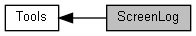
Functions | |
| static void | ScreenLog::SetRenderAnchor (int anchorX, int anchorY) |
| Sets render anchor. More... | |
| static void | ScreenLog::Add (char *format,...) |
| Adds format. More... | |
Detailed Description
The ScreenLog is used for displaying console messages on the game screen.
The ScreenLog is a visual alternative to the writing messages in the console. This prints out messages directly onto the game screen. Function call to print a message similar to printf(char* format, ...) taking Messages appear on the top left corner. You must include ScreenLog.h header file
Here is an example of how the ScreenLog could be used.
#include "ScreenLog.h"
// NOTE: Tank has Vect variable called _position
Tank::Tank()
{
_position = Vect(0.0f, 0.0f, 0.0f);
}
void Tank::update()
{
this->move();
// This is where ScreenLog::Add() is called to print a message
// NOTE: ScreenLog::Add() can be called anywhere, not just here
ScreenLog::Add("Tank position: (%3.1f, %3.1f, %3.1f)", _position[x], _position[y], _position[z]);
}
void Tank::move()
{
\\ moves tank and updates _position
}
void submitUpdateRegistration()
Submit update registration to current scene.
Definition: Updatable.cpp:24
Function Documentation
◆ Add()
|
inlinestatic |
Adds format.
- Parameters
-
format describes the string format to use. ... Variable arguments providing additional information of what to print.
◆ SetRenderAnchor()
|
inlinestatic |
Sets render anchor.
- Parameters
-
anchorX The anchor x coordinate. anchorY The anchor y coordinate.