A Sprite entity is used for displaying a 2D image on the screen. It can be used anywhere within a user defined GameObject. More...
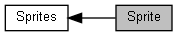
Functions | |
| Sprite::Sprite (const std::string &imageKey) | |
| Constructs sprite using image key defined within Image Manager. More... | |
| void | Sprite::render () |
| Renders this sprite. More... | |
| void | Sprite::setPosition (float positionX, float positionY) |
| Sets sprite position. More... | |
| float | Sprite::getPositionX () const |
| Gets position x coordinate. More... | |
| void | Sprite::setCenter (float centerX, float centerY) |
| Sets sprite center. More... | |
| void | Sprite::setAngle (float angle) |
| Sets sprite angle./ More... | |
| float | Sprite::getAngle () const |
| Gets the sprite angle. More... | |
| void | Sprite::offsetAngle (float angleOffset) |
| Offset sprite angle. More... | |
| void | Sprite::setScaleFactor (float scaleX, float scaleY) |
| Sets scale factor. More... | |
| void | Sprite::setScalePixel (float width, float height) |
| Sets scale pixel. More... | |
| float | Sprite::getWidth () const |
| Gets the width of the sprite. More... | |
| float | Sprite::getHeight () const |
| Gets the height of the sprite. More... | |
Detailed Description
A Sprite entity is used for displaying a 2D image on the screen. It can be used anywhere within a user defined GameObject.
The Sprite's constructor must take in a imageKey, a key used to assign to a particular image within the ImageManager, in order to create Sprite entity.
IMPORTANT: To render a Sprite entity, it you must call Sprite::render() within the GameObject::draw2D() callback in order to display the sprite properly.
Here is an example of how a sprite can be used.
Function Documentation
◆ getAngle()
| float Sprite::getAngle | ( | ) | const |
Gets the sprite angle.
angle is in radians.
- Returns
- The angle.
◆ getHeight()
| float Sprite::getHeight | ( | ) | const |
Gets the height of the sprite.
- Returns
- The height.
◆ getPositionX()
| float Sprite::getPositionX | ( | ) | const |
Gets position x coordinate.
- Returns
- The position x coordinate.
◆ getWidth()
| float Sprite::getWidth | ( | ) | const |
Gets the width of the sprite.
- Returns
- The width.
◆ offsetAngle()
| void Sprite::offsetAngle | ( | float | angleOffset | ) |
Offset sprite angle.
angle offset is in radians.
- Parameters
-
angleOffset The angle offset.
◆ render()
| void Sprite::render | ( | ) |
Renders this sprite.
must be called within GameObject::draw2D() of the user derived GameObject entity.
◆ setAngle()
| void Sprite::setAngle | ( | float | angle | ) |
Sets sprite angle./
angle is in radians.
- Parameters
-
angle The angle.
◆ setCenter()
| void Sprite::setCenter | ( | float | centerX, |
| float | centerY | ||
| ) |
Sets sprite center.
the (0, 0) center is the actual center of the sprite image.
- Parameters
-
centerX The center x coordinate. centerY The center y coordinate.
◆ setPosition()
| void Sprite::setPosition | ( | float | positionX, |
| float | positionY | ||
| ) |
Sets sprite position.
The (0, 0) position is the lower left corner of the screen.
- Parameters
-
positionX The position x coordinate. positionY The position y coordinate.
◆ setScaleFactor()
| void Sprite::setScaleFactor | ( | float | scaleX, |
| float | scaleY | ||
| ) |
Sets scale factor.
- Parameters
-
scaleX The X scale factor. scaleY The Y scale factor.
◆ setScalePixel()
| void Sprite::setScalePixel | ( | float | width, |
| float | height | ||
| ) |
Sets scale pixel.
- Parameters
-
width The width. height The height.
◆ Sprite()
| Sprite::Sprite | ( | const std::string & | imageKey | ) |
Constructs sprite using image key defined within Image Manager.
The key is one that used to assign a particular image in ImageManager.
- Parameters
-
imageKey The image key.